Brand Sort:
MITSUBISHI
MITSUBISHI FR-BAL-H22K Price

- Brand: MITSUBISHI
- Country: JAPAN
- Name:
- Model: FR-BAL-H22K
- Price: U.S.$ 710.17
MITSUBISHI FR-BAL-H22K
RS-232:1, RS-422/485:1.
Transmission speed: 0.3 ~ 19.2kpbs.
Computer connection function.
So far the system''s hardware electrical circuit has been determined.
Printer / peripheral device connection, BASIC language function.
How to choose MITSUBISHI PLC.
MITSUBISHI PLC options include the choice of MITSUBISHI PLC models, capacity, I/O module, power, etc..
MITSUBISHI PLC distribution I/O points and design MITSUBISHI PLC peripheral hardware circuit
Draw the I/O point of the PLC and the input / output device connection diagram or the corresponding table,
This part also can be carried out in second steps FR-BAL-H22K
Design PLC peripheral hardware circuit.
Draw the electrical wiring diagram of the other parts of the system,
Including the main circuit and the control circuit does not enter the PLC, etc..
The electrical schematic diagram of the system composed of I/O PLC connection diagram and PLC peripheral electrical circuit diagram. Function extension board for USB communication.
DC5V power consumption: 0mA. Input / output mode: transistor output (drain).
Output points: 16 points.
DC5V internal consumption current: 100mA.
DC24V internal consumption current: 125mA.
In order to extend the input output of the device.
Also has a built-in power supply products.
The maximum number of points for the input and output is 256.
Expansion module: up to 16 units (in addition to the power expansion module)
The total number of CC-Link, AnyWireASLINK, and Bitty series of remote I/O is 512 points. Open collector output.
Axis of control: 1.
Maximum output pulse: pulse/s 200k.
Location data: 600 data / axis.
Max link distance: 2m.
With the parameter setting, the synchronization control can be easily realized. Do not need to write complex procedures.
Start / stop with synchronous control of the shaft.
Synchronous control of the axis and the positioning of the axis can coexist.
Through the clutch, the movement of the main shaft can be transferred to the output shaft.
Simple implementation of synchronization control.
Cam control is more simple
Cam data can easily create a variety of patterns.
Can be simple to achieve the gear, shaft, transmission, cam and other mechanical mechanisms to replace the software synchronization control.
It is not subject to the limitation of the concept of the electronic cam control so far, and can use the cam with high degree of freedom.
The stroke, speed, acceleration and beat can be confirmed on the graph, and the setting is carried out at the same time.
Can also be through the cam data thumbnail display, easy to confirm the cam data has been created.
Can import and export the cam data in CSV format.
FR-BAL-H22K Operation manual/Instructions/Model selection sample download link: /searchDownload.html?Search=FR-BAL-H22K&select=5
Transmission speed: 0.3 ~ 19.2kpbs.
Computer connection function.
So far the system''s hardware electrical circuit has been determined.
Printer / peripheral device connection, BASIC language function.
How to choose MITSUBISHI PLC.
MITSUBISHI PLC options include the choice of MITSUBISHI PLC models, capacity, I/O module, power, etc..
MITSUBISHI PLC distribution I/O points and design MITSUBISHI PLC peripheral hardware circuit
Draw the I/O point of the PLC and the input / output device connection diagram or the corresponding table,
This part also can be carried out in second steps FR-BAL-H22K
Design PLC peripheral hardware circuit.
Draw the electrical wiring diagram of the other parts of the system,
Including the main circuit and the control circuit does not enter the PLC, etc..
The electrical schematic diagram of the system composed of I/O PLC connection diagram and PLC peripheral electrical circuit diagram. Function extension board for USB communication.
DC5V power consumption: 0mA. Input / output mode: transistor output (drain).
Output points: 16 points.
DC5V internal consumption current: 100mA.
DC24V internal consumption current: 125mA.
In order to extend the input output of the device.
Also has a built-in power supply products.
The maximum number of points for the input and output is 256.
Expansion module: up to 16 units (in addition to the power expansion module)
The total number of CC-Link, AnyWireASLINK, and Bitty series of remote I/O is 512 points. Open collector output.
Axis of control: 1.
Maximum output pulse: pulse/s 200k.
Location data: 600 data / axis.
Max link distance: 2m.
With the parameter setting, the synchronization control can be easily realized. Do not need to write complex procedures.
Start / stop with synchronous control of the shaft.
Synchronous control of the axis and the positioning of the axis can coexist.
Through the clutch, the movement of the main shaft can be transferred to the output shaft.
Simple implementation of synchronization control.
Cam control is more simple
Cam data can easily create a variety of patterns.
Can be simple to achieve the gear, shaft, transmission, cam and other mechanical mechanisms to replace the software synchronization control.
It is not subject to the limitation of the concept of the electronic cam control so far, and can use the cam with high degree of freedom.
The stroke, speed, acceleration and beat can be confirmed on the graph, and the setting is carried out at the same time.
Can also be through the cam data thumbnail display, easy to confirm the cam data has been created.
Can import and export the cam data in CSV format.
FR-BAL-H22K Operation manual/Instructions/Model selection sample download link: /searchDownload.html?Search=FR-BAL-H22K&select=5
...more relevant model market price >>>>
Related products
MITSUBISHI
Servo amplifier
MR-H22KAN

Drive: MR-H_AN series.
Rated output: 22K
MITSUBISHI
Servo amplifier
MR-H22KTN

Drive: MR-H_ACN series CC-LINK features.
MITSUBISHI
Common DC bus converter
FR-CV-H22K

Power: 22kw.
Voltage: 400V.
There are 10
MITSUBISHI
High frequency braking resistor
FR-ABR-H22K
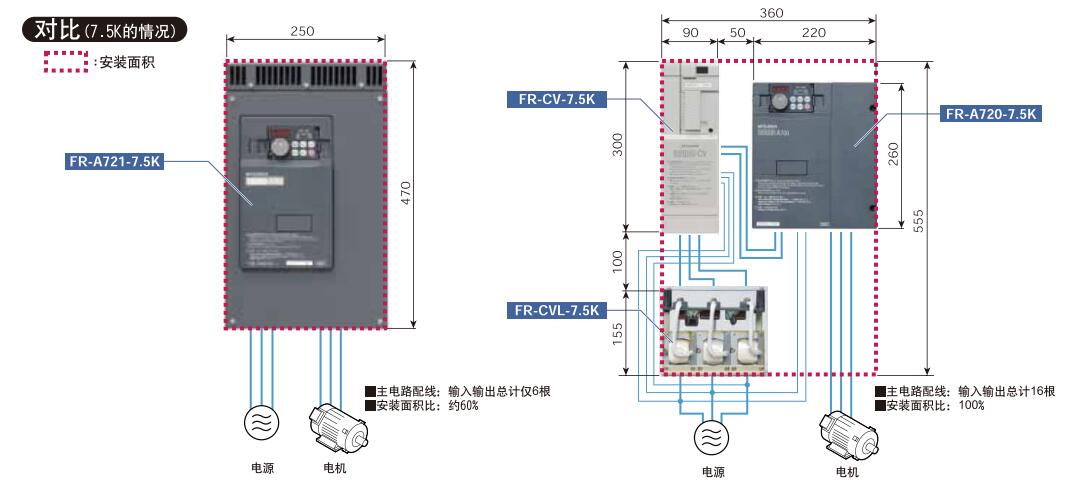
Power: 22kw.
Purpose: high frequency ra
